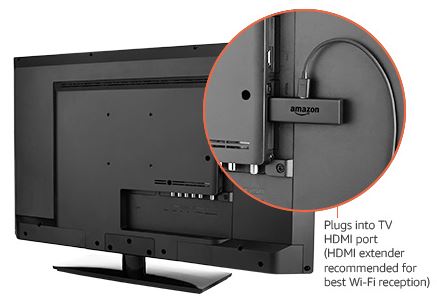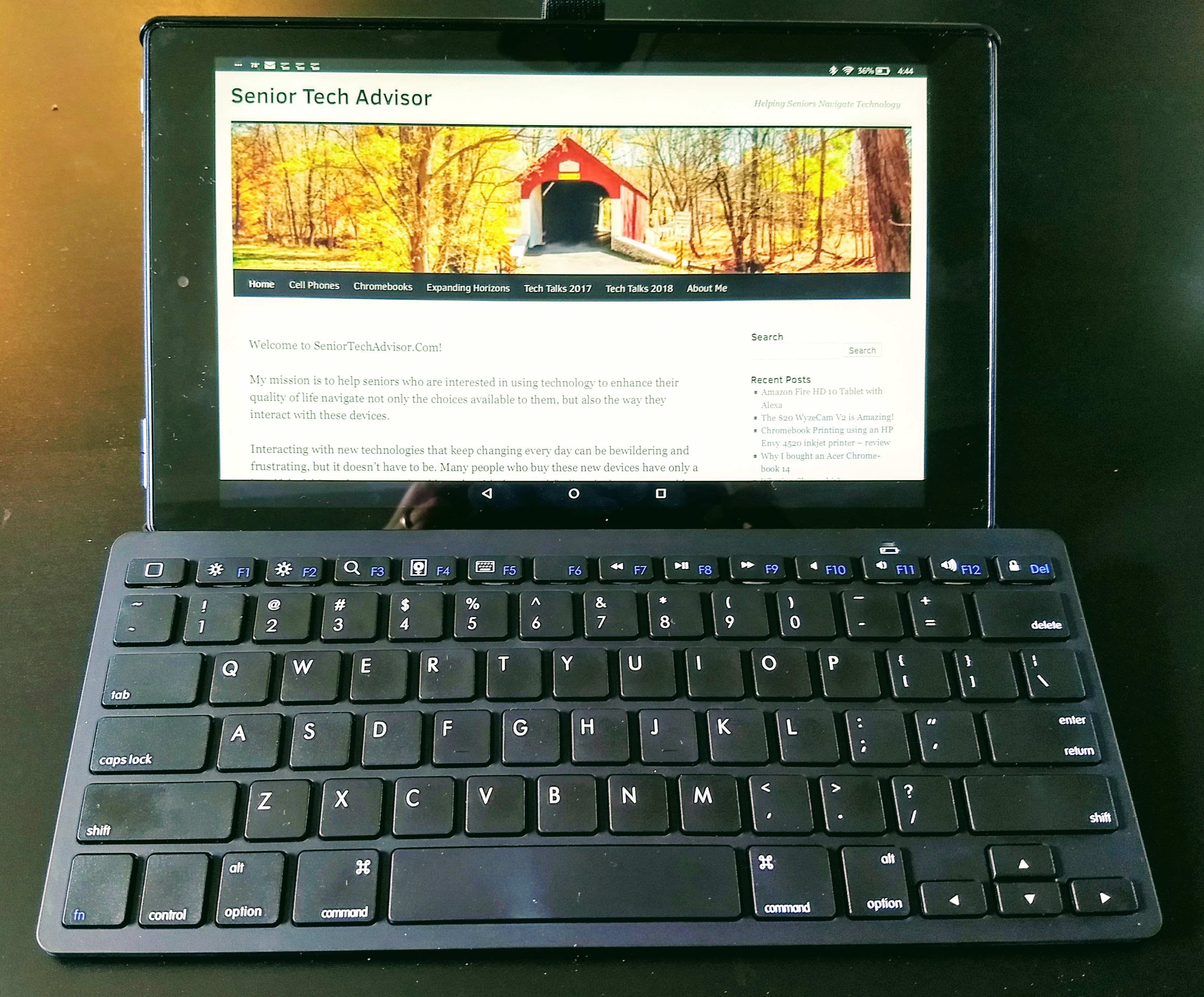This was a somewhat spontaneous, and not completely rational purchase. But Amazon was willing to give me $15 for an older Fire tablet, plus 25% off this purchase. So in the end, this was a $100 experiment. And having lived with the new generation 10″ Fire HD tablet, I have to say I’m quite impressed. I like the screen, it’s fast, it runs most of the Android apps I care about, and it’s the first Fire tablet that talks back (via Alexa). The only one I really miss is the GMAIL app, but I can easily access GMAIL via the (Firefox) Web browser, and I’m OK with that workaround.
To see what the pros have to say about this tablet, you can check out their reviews below. But from my perspective, the Amazon Fire tablet provides a truly amazing value when compare to leading brands such as Samsung and Apple. Of course, if price is of no concern, I’m still an iPad fan, and would invest in Apple’s new 9.7″ iPad. Apple prices have finally come down to earth and for $329 (Walmart’s price), you can get a really good 32gb tablet that will satisfy for years!
Getting back to the Fire tablet, I would encourage you to also invest in Amazon’s Fire TV Stick, which is a $40 ($35 refurbished) HDMI device you connect to your TV and stream content from your Fire tablet to your TV.
I’m also an advocate of protective cases, for laptops, tablets, smartphones, etc. Here’s the one I purchased for my Fire tablet. It’s reasonably priced and works really well. I highly recommend it (Ztotop Folio Case for All-New Fire HD 10 Tablet (2017 Release, 7th Generation)

And then a thought occurred to me, that a 10″ tablet’s screen should be large enough to work as a laptop replacement, if only I had a Bluetooth keyboard. Well, I do have a Bluetooth keyboard made by Jetech but it doesn’t play well with the Fire tablet – space bar doesn’t register, delete key doesn’t work, etc. So I’m ordering this one that should work better – Pwr+ Extra Slim External Wireless Bluetooth-Keyboard for Tablets for $13. This keyboard arrived, and here’s a picture of it in front of the Fire HD 10. Unlike the Jetech, this keyboard works quite well. As one would expect, many keys are irrelevant for a tablet (function keys don’t do anything and most of the keys across the top row don’t function, except audio controls do work properly).
Installed by default on the Fire HD 10 is ‘WPS Office for Amazon’. Document, spreadsheet and presentation editors are provided in WPS, and files are saved locally in standard Microsoft formats (.doc, .docx, .xls, .xlsx, etc.). Better than WPS Office is OfficeSuite Free from mobisystems. OfficeSuite also saves files in Microsoft file formats and supports export to .PDF, and with the addition of File Commander, file storage on an installed SD card or in the cloud is supported. When it’s time to use your Fire tablet for serious document creation, consider OfficeSuite Pro, also from mobisystems. You’ll not regret the $15 investment in a really good Office app for your Fire tablet.
HOW IS OFFICESUITE PRO BETTER THAN OFFICESUITE FREE?
- Security features – work with password protected files
- Format Painter in Word documents
- Track changes with multiple author support
- Insert pictures using your camera or from an external file
- Additional options in Excel including Insert Filter, Conditional Formatting, Define Name, Import Image, Edit Chart, and Save as CSV
- Interactive form support for PDFs: checkboxes, radio buttons, text fields, etc.
- Legacy Microsoft document formats support (.DOC, .XLS, .PPT) along with .ODF formats
One last thought while we’re on the topic: microSD card. I purchased this one for my Fire tablet and expect it to work just fine. Patriot LX Series 32GB High Speed Micro SDHC Class 10 ($10). Anything you create on, or download to, the Fire tablet can, and probably should, be stored on the SD card keeping the tablet’s internal memory free for apps and data associated with apps. With 32gb of internal storage and another 32gb of SD card storage, you shouldn’t have to worry about storage space for a while.
Reviews
Amazon Fire HD 10 (2017) Review & Rating | PCMag.com
Oct 11, 2017 – Inside, the Fire HD 10 runs Amazon’s latest Fire OS 5.5 (a heavily modified version of Google’s Android) on a 1.8GHz MT8173B MediaTek …
Review: Amazon Fire HD 10 (2017) | WIRED
Oct 12, 2017 – This cheap 10-inch tablet serves up the best of Amazon.
Amazon Fire HD 10 review: more personal TV than personal computer …
Oct 11, 2017 – In recent years, the tablet world has been little more than the iPad world. If you’re looking for a tablet, it’s very likely that the iPad is the right …
Amazon Fire HD 10 2017 review: An amazing big-screen tablet value …
Oct 11, 2017 – Amazon’s big 10-inch tablet delivers serious media chops for less than half … to the fourth-generation models (this is the seventh-gen Fire HD).
Amazon Fire HD 10 review (2017): A $150 tablet that’s actually good
Oct 16, 2017 – Mostly it boils down to one thing: Google hasn’t done much to make Android tablet-friendly. That makes Amazon’s newest Fire HD 10 tablet all …
Amazon Fire HD 10 (2017) | TechRadar
Nov 22, 2017 – With or without ads, the Amazon Fire HD 10 (2017) has no easy-to-recommend competitors at this price point. The fact that the dollar and …
Amazon Fire HD 10 review (2017) | Android Central
Oct 27, 2017 – If you just want a basic tablet that can do *all the things* and do them reasonably well,this is the one to get.
Amazon Fire HD 10 (2017) review | Trusted Reviews
Nov 23, 2017 – Review, price and release date for the Alexa-toting Amazon Fire HD 10 (2017). Does hands-free Alexa and a better display make this a winner?
Amazon Fire HD 10 Review: Stellar Screen, Premium Price
Oct 15, 2017 – The Fire HD 10 has the best screen of any Amazon tablet, but it’s … not sure who else would compare this $150 tablet to Apple’s $649 slate.
Amazon Fire HD 10 Review | 2017 Model | Digital Trends
Oct 11, 2017 – That’s the antithesis of the Fire HD 10, the newest iteration of Amazon’s 10-inch Fire Android tablet. Its spotlight feature is hands-free support for Alexa …
Footnote: Now that I’ve gone all gaga over the Fire HD 10 tablet, I have to step back and say “I really like my Acer R11 Chromebook.” You can read my Chromebook reviews here:
- http://seniortechadvisor.com/why-i-bought-an-acer-r11-chromebook/
- http://seniortechadvisor.com/why-i-bought-an-acer-chromebook-14/
If you’re on a quest for ‘simplicity’ and ‘low cost’, Chromebooks are king. It’s just something to consider if you’re trying to do more with your tablet than is was really designed for.