Hello friends. Today (5/1/23) I was notified by several family members that they had received a ‘friendly’ “Hello. How are you doing?” message in email that links them to a fake Facebook account with my name AND my Facebook profile image. As you might know by now, I appreciate a well-crafted hack and this one is pretty good. Well done, whoever you are! And the icing on the cake is there’s someone on the other end you can converse with that appears to be quite friendly (so far). But the problem is, this can get out of hand quickly and there’s nothing I can do about it.
However, what I could have done before all this started is lock down some settings in Facebook to make this sort of hack more difficult. The idea here is to NOT be an easy prey, so they’ll move on to someone else who is. So here are some suggestions you might try:
- Log into your Facebook account
- Click on your profile picture and select ‘Settings & privacy’
- Select ‘Privacy Center’, ‘Settings’, ‘Facebook settings’
- Scroll down to ‘How people find and contact you’ and change the default settings to the following:
- Who can send you friend requests? (Friends of friends)
- Who can see your friends list? (Only me)
- Who can look you up using the email address you provided? (Only me)
- Who can look you up using the phone number you provided? (Only me), and
- Do you want search engines outside of Facebook to link to your profile? (No)
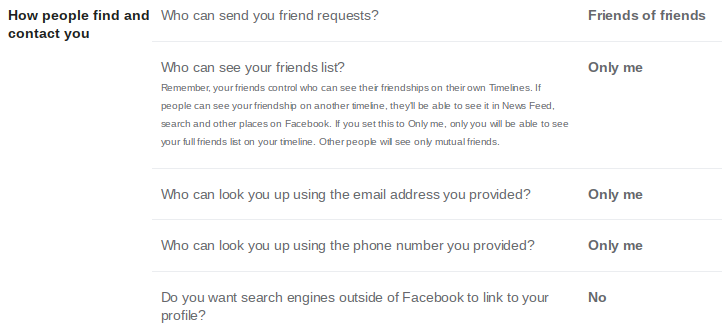
Had I changed the defaults prior to this latest incident, I probably wouldn’t have had to write this. But now you know, and hopefully your Facebook account won’t get spoofed, or worse.
