You must be kidding! But here it is (‘was’, by the time you read this):

A few things that concerned me before making this purchase included 4gb memory, 128g ssd, and Home ‘S’ mode. So this might not be the most powerful laptop on the market, but is it good enough?
I bought this laptop from my local Costco, so didn’t need to pay shipping. Add 6% tax in PA and that’s the price I paid. Next, I purchased a 256gb SD memory card from Amazon for $16. And that’s it. Now to boot it up and see how she runs.
I’m a Google guy so I immediately tried to download Google Chrome. The laptop said “nope, can’t do that”. Why I asked? Because ‘S Mode’ doesn’t allow it. OK, so how do I override ‘S Mode’. Easy, and Microsoft tells you how (here). So now I’m out of S Mode and can install anything I please, after I acknowledged the warning that said ‘once out of S-Mode, you can’t go back’. Fine… So I installed Google Chrome. Hold on, why does my new laptop now crawl like a drunken snail? Oh, that’s right, I installed Chrome. Chrome, by the way, demands a LOT of resources and this laptop isn’t designed for this. What to do?
Start over! Yeah, that’s what I’ll do. System reset to factory. Easy, and Microsoft tells you how (here). Some time later, my new-ish laptop is ready to use again. Next, I’m going to uninstall everything I know I’m not going to need (Microsoft 365 – free for a year – gone, McAfee virus protection – Defender works fine – gone, etc.). Plus I realized that one bonus of doing the reinstall was that I’m no longer in ‘S Mode’. This is a good thing!
So now my $200 laptop is working really well, but I need to figure out what to do about Chrome. Voila, Microsoft Edge, as it turns out, will import all of your Google settings from Chrome, giving you all the functionality you have come to love about Chrome without the overhead. This is working much better than I had anticipated and now the performance of this laptop is stellar!
To some, what I had to do to get to this point might seem daunting, but suffice to say that you can get a whole lot of functionality with this $200 laptop, and as long as you respect the fact that you’re somewhat resource limited from the get-go, you’ll be fine. The screen is large and has good resolution (non-touch, if that matters). The keyboard is great and even has a numeric keypad. Battery life is good. And it has all the ports a mere mortal requires. Below are the actual system specs for those that care. In summary, at the $200 price-point I can definitely recommend this inexpensive laptop with the caveats mentioned above!
System Specs:
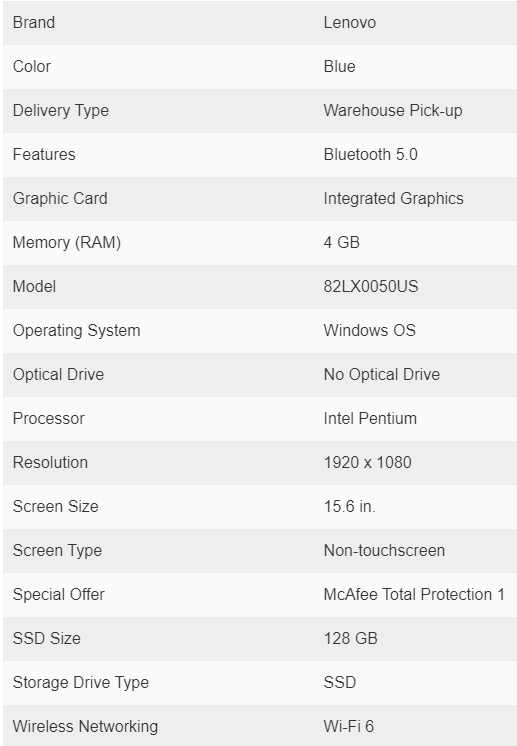
Enjoy!
