In preparation for my new Cheapskate Tech class, I research inexpensive tech options which often leads me back to Linux platforms. My current record for ‘how low can you go’ was reported in this post (What was I thinking?) when I scored a Dell E5400 laptop for $41.32 (incl. tax and shipping). I loaded Linux on it and had a really nice and very functional laptop computer.
Another inexpensive Linux-based option is the Raspberry Pi series. Previously, I reported on the Raspberry Pi3 B+. This mini-PC set me back almost $60. The details are buried in this post (Finally, a new post – tech I have been playing with recently). However, as with all things technical, there’s always something new and ‘improved’ on the market. I recently discovered the next generation Raspberry Pi 4 Model B (2019) was available for purchase. $82 later, I had a brand spanking new Pi, case, power supply, and a few other necessities needed to fire up my new PC. Here are links to the parts I ordered (I already had a 32gb micro SD card on hand, but included that in the parts list since it’s required for the Pi to work):
Raspberry Pi 4 Model B 2019 Quad Core 64 Bit WiFi Bluetooth (4GB) (consider the cheaper 2gb model) – $62 ($48 for the 2gb model)
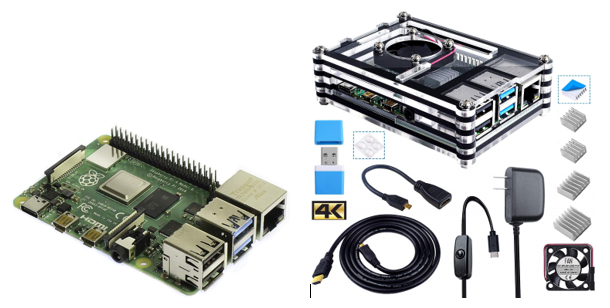
Once you get your new Pi, there is some setup to do. None of it is hard, but you do need to follow the instructions. First you’ll build your case (allow 30 minutes). Then you need to load the NOOBS operating system on the SD card (requires a PC, Mac or Chromebook to do this job). Instructions that worked for me can be found here: Download NOOBS and Set up your Raspberry Pi (another 30 minutes, or so).
Did I mention, this is only a PC, and a VERY small one at that? As with normal desktop PCs you’ll need to bring your own monitor, keyboard, mouse, network connection (wired or wireless), etc. And by the way, the Raspberry Pi only speaks HDMI, so you’ll need an HDMI-capable monitor, or an adapter that gets you from HDMI to VGA – something like this (HDMI to VGA Adapter – Male to Female).
Bottomline: Even though the Raspberry Pi4 B is miniscule, it has very good performance characteristics. For those interested in giving Linux a try, this device is certainly worth considering. I’m not using it as my primary system – I have Windows 10 and Chromebooks that serve me well in that department. But I can see this being used as a secondary system where resources are limited. And it certainly is an economical way to explore Linux. For those interested in checking out Linux, you can start with my course materials available here: http://seniortechadvisor.com/linux-101/.
