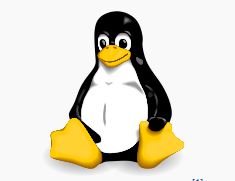Recently I have been recommending MSE (Microsoft Security Essentials) for Windows PC users (which comes built in with Windows 8 and is called Defender). And for MAC and Linux, I’m haven’t been recommending any Virus Protection.
However, referencing this site, AV-Test.org, I’ve changed my tune regarding Virus Protection for Windows. Looking at their Windows 8.1 test results Windows Defender turned in dismal results in the ‘protection’ department – not good. Performance and usability are great, but if it’s not doing its job, then what’s the point?
For those wanting ‘free’ products that rate well, AVG (free) and AVAST (free) look like good choices. If you really must spend money on Virus Protection for your Windows PC, McAfee is still my favorite and pricing is usually reasonable at less than $20 for a 3-PC license. Kaspersky is another product that consistently gets high marks and costs about $25 on Amazon. And while you’re at it, consider also downloading the ‘free’ version of Malwarebytes and CCleaner. These products perform well and are a good complement to your AV software.
Malwarebytes – is an application for computers running under the Microsoft Windows operating system that finds and removes malware.[4] Made by Malwarebytes Corporation, it was first released in January 2008. It is available in a free version, which scans for and removes malware when started manually, and a paid version, which additionally provides scheduled scans, real-time protection and a flash memory scanner.
CCleaner – developed by Piriform, it’s a utility program used to clean potentially unwanted files (including temporary internet files, where malicious programs and code tend to reside) and invalid Windows Registry entries from a computer.[6]
OK, so now that the PC’s well protected, what about similar protection for our MAC and Linux machines?
Regarding the MAC, I now think it might be a good idea, and here’s why:
The main difference between Macs and Windows is that no successful viruses written for OS X have shown up in the wild, that is, outside of security research. Which is not to say it’s impossible to create a virus that could bring down a Mac; it’s just more difficult than with Windows, because of the nature of OS X and its security model.
So, what about using an anti-virus program on your Mac? The answer is yes, you should. Anti-virus programs don’t just provide protection against known viruses; they also include anti-phishing, anti-adware, anti-spyware, and other tools that can keep your Mac from picking up debris as you browse the web. There’s another reason to use an anti-virus application: the recipients of your emails. Even though it’s unlikely that a virus will successfully attack your Mac, there’s a good chance that you’ll unwittingly forward a virus-laden email to Windows-using colleagues, who may not have anti-virus software on their computers. It’s better to be prepared for an attack than to try to clean up after one.
Consider avast! Free Antivirus for Mac.
And what about Linux? Here are a few reasons why you might want run Virus Protection software on your Linux box:
- to scan files you are going to send to other people
- Linux virus infections are theoretically possible.
ClamAV is Open Source AV and is in the main repository so it can be installed from the Software Center or Synaptic Package Manager. Just Search for ‘clamAv’ and install it. Sounds simple! Linux isn’t for everyone, but it is a very cool OS for those interested in something new and challenging…
And I’d also like to recommend avast! for your Android smartphone or tablet. avast! protects “phones and/or tablets against malware attacks and locate them if they’re ever lost or stolen” and is probably a good idea.