Until you read this (for Windows users only):
I was browsing YouTube yesterday and came across this video: Do NOT Shut Down Your Computer! (here’s why). For those that know me, I HAD to watch this video because it could change everything I know about PC shutdown and restart. So I watched it, and it did.
To summarize Leila’s presentation, you’ll be doing you and your PC a favor by making this change to your settings (I’ll show you how in a moment) before shutting down your PC again. The bottom line is, you want your PC to do a ‘proper restart’ when you power on the next time, and that simply doesn’t happen when you use the default shutdown process.
What you want to do is turn off fast restart. So here’s what to do:
Go to Control Panel
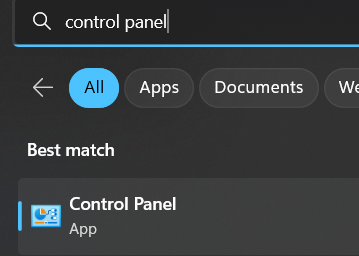
Select Hardware and Sound
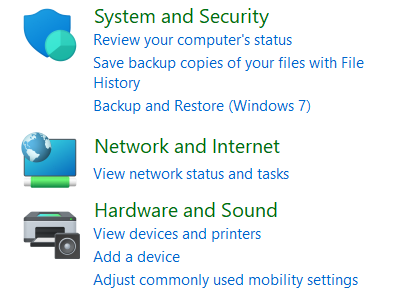
Select Power Options
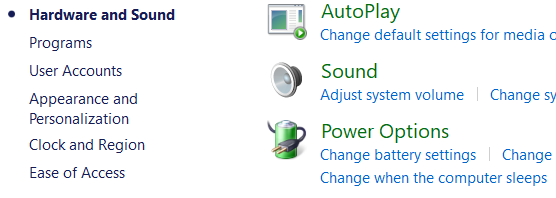
Select Choose what the power button does
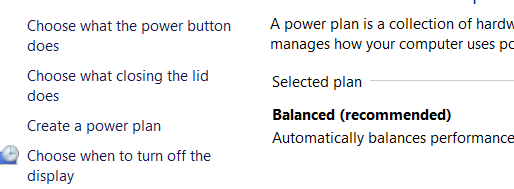
Select Change settings that are currently unavailable, if the check boxes at the bottom of the window are greyed out
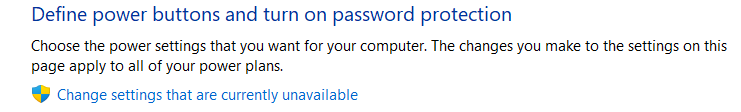
Then un-check Turn on fast startup
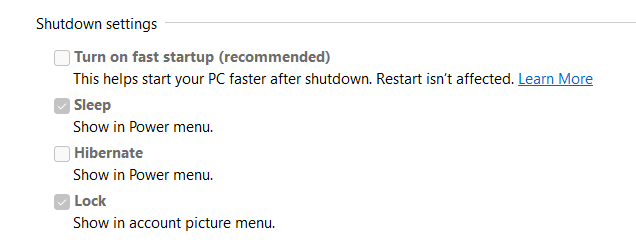
Don’t forget to Save changes, and you’re done
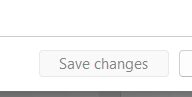
Don’t thank me. Thank Leila for this advice. I had no idea there was any difference between shutdown and restart before watching her video. But I learned something new, and now you have too.
Leila, you changed my life! Thank you…
