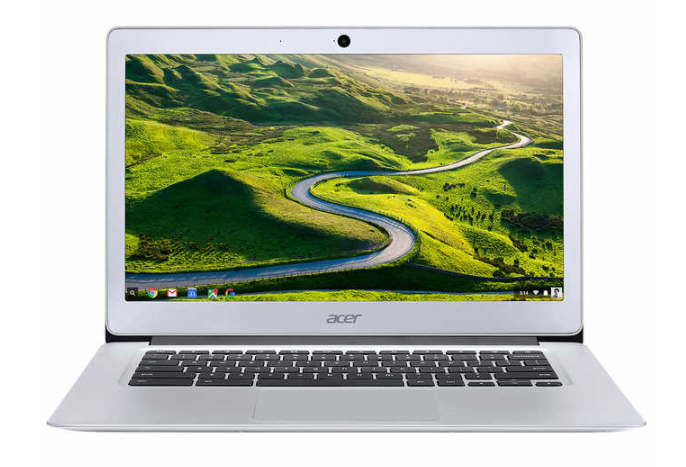The most accurate answer is “because Costco had it on sale for a really good price – $200”. As those who follow this blog know, $200 is my magic number – for smartphones, tablets, Chromebooks, and even PCs. That said, Acer makes great products, like the Acer R11 Chromebook, so it stands to reason the the 14, with a larger, higher resolution screen and full keyboard would be a great product too.
The specific model on sale at Costco was the Acer Chromebook 14 (CB3 431 C3WS) with 14” 1080p screen, 4gb memory and 32gb internal storage – and a bonus wireless mouse. It also has 2 USB3 slots, HDMI out, and a single audio/mic jack. Much to my surprise, this is the first Acer Chromebook I own that doesn’t have an SD slot. No biggie, I’ll use a 64gb USB3 flash drive ($15) for additional storage.
Besides really good screen resolution and good performance, I’m kind of liking the large screen versus my 11.6” R11 screen – this model is also available from Costco for a pretty good price, though I have had really good luck getting refurbished R11s from Newegg for $189. And just a note about Newegg while I’m here. I recently got a notice from Newegg that they have started charging PA sale tax on all orders. For a while they’re giving us a 10% discount to soften blow, but tax and shipping should be factored into your final purchase price now with Egghead.
Size (thin), weight (light), battery life (long/12 hrs) and a really nice keyboard are other features like about this Chromebook. One annoyance that I have to mention is the relatively sharp edges where the lip from the upper deck meets the lower case. This is a fit and finish issue that could have been avoided in design and manufacturing. Anyway, I don’t consider this to be a showstopper, until I slice my finger on the lower edge – I’ll be careful…
All in all, price/performance for this Chromebook is very good and like my other Acer products, it should satisfy for a long time to come. One other note before leaving is that this is a 2017 model so by definition, it will run Android apps as well as Chrome OS apps. Out of the box this isn’t so, but after running the first update, Android apps are enabled. This is icing on the cake as those who have followed this development with respect to 2017 Chromebook models know.
Chrome OS keeps getting better. Chromebook platforms keep improving. And I’m convinced that for many, the Chromebook is an ideal platform for basic needs such as creating documents, managing your email inbox, doing online purchasing and banking, surfing the web, etc. As mentioned in other articles and in my classes, Chromebooks leverage ‘cloud’ applications and storage. This means that there aren’t any applications running on the Chromebook platform. In turn, this means viruses and malware can’t infect a Chromebook. Another bonus is that the operating system on a Chromebook is very light-weight. Updates take seconds, and startup and shutdown times also very fast.
I use Chromebooks these days for almost everything (like writing this blog entry), checking email, photo editing, updating by web sites, etc. etc.
Anyway, back to the subject of the Acer Chromebook 14, it really is a nice platform and for the low, low price of $200 was a good value. With current discounts one would pay about $50 more than that at Costco today, and at that point I would hold off buying this device – as I said, my sweet spot is $200 – not a penny more.
That’s all for now. Thanks for listening!