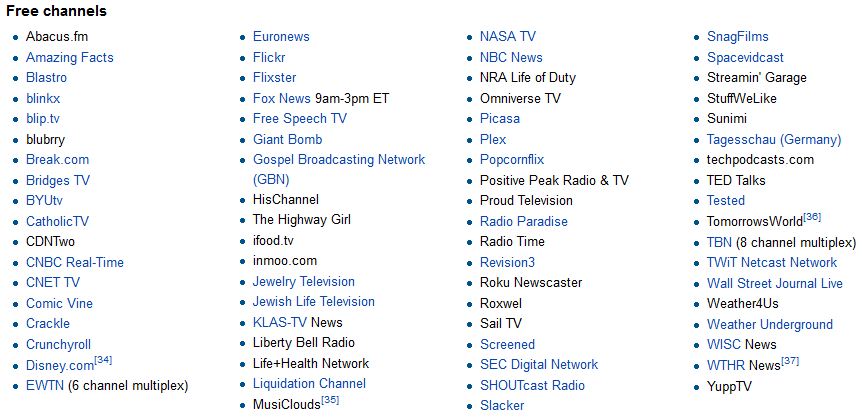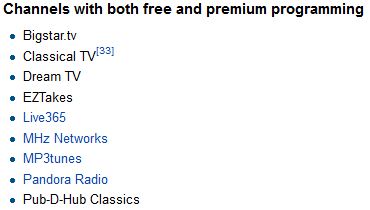You know the expression “greatest thing since sliced bread”? Well, you might not think sliced bread was such a great innovation (I don’t), but I would change the phrase to be “best thing since Roku”. If you have internet access (even our slow CenturyLink speeds will work OK), a wireless ‘access point’ (though a wired connection works with certain Roku units), and you don’t have, or have been thinking about dumping, a satellite TV subscription, Roku might be for you. Here’s a picture of the current XS unit and some of the content available on the Roku.
The two things my Roku gets used for most are for listening to music on Pandora and viewing streamed movies from Netflix or Amazon Prime. These two services justify the purchase price of the Roku box, but there’s so much more this little hockey-puck-size box can do. The best information source available to learn more about Roku is this Wikipedia link: http://en.wikipedia.org/wiki/Roku. And to get information about pricing and features, go here: http://www.roku.com/.
One of the best things about Roku is that there’s no subscription cost and there’s plenty of free content:
Roku also supports several paid subscriptions. Netflix, Amazon Prime, and Hulu Plus are the one’s I’m most familiar with.
There are also some channels that have both free and paid programming. The free Pandora subscription is an amazing service and doesn’t time-out on the Roku like it does on the PC.
Another great feature of the Roku is that it’s really easy to install (no ‘tech’ support required – really). You connect it to your TV and to wall power, turn on the TV and follow the prompts. It will try to find your wireless access point and once it does, it will connect and download updates. From this point, you can set up ‘channels’ and link your existing subscriptions to the Roku box. The Roku literature says ‘no PC required’, though there will be situations when one sure would be handy, like managing your Netflix queue, or inputting a Hulu Plus code to activate the subscription on the Roku.
Once installed and working, you’ll wonder why you’re hanging onto that satellite subscription (I do).
Enjoy your Roku!