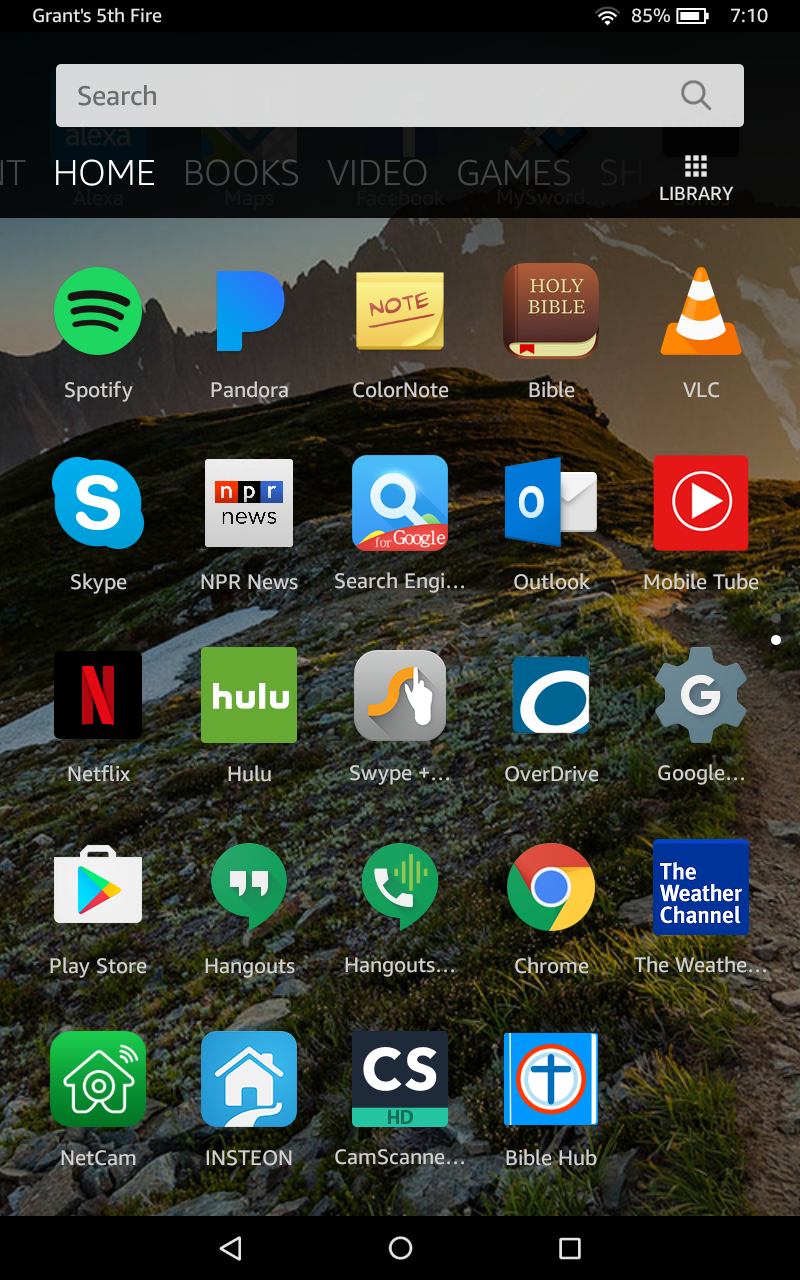So, here I am minding my own business and up pops a promo for Amazon’s Fire HD 8″ tablet, $25 off (and still is). It’s May 10, 2017 and I just checked and you can still get the HD 8 (16gb with “Special Offers”) for about $65. Even though I wasn’t especially impressed with my 7″ Fire tablet, this one comes with ‘Alexa’, and there’s something I wanted to try with this new tablet – read on.
In the world of tablets, there are two main types (Apple iOS and Android). Well Amazon thought they were being clever and ‘forked’ Android to create the Fire OS, which serves their purposes, but (until now) didn’t run a lot of Android apps many of us want to run on our Android phones and tablets. More specifically, Amazon delivers apps to their device via their own Appstore, versus the Google Play Store which all other Android devices use.
So imagine my excitement when I discovered this article:
How to Install the Google Play Store on the Amazon Fire Tablet or Fire HD 8
Lo and behold, I followed the author’s ‘Option 1’ to the letter, and in about 15 minutes I was downloading Android apps and running them on the Fire HD 8″ tablet. The steps are not difficult, and in the end, you have a very powerful, very inexpensive Android tablet, without losing any of the original functionality built into the tablet by Amazon – this is truly a ‘best of both worlds’ situation.
I added a Moko case and a 32gb micro SD to the equation and the result is a very respectable tablet. Here’s a screen shot of many of the apps currently installed on the Fire 8″, some installed from Amazon’s Appstore, but most from Google’s Play Store. All the apps function properly – no issues.
I’m super-impressed with this tablet, once I get past the ‘Special Offers’ bit. Turns out the only time you encounter these are when you first start the tablet or come back from sleep mode. Just swipe up and the ads are gone, so it’s not that big a deal. Of course, if price is not as important to you as it is to me (I’m cheap), then you can increase on-board memory to 32gb AND get the model without ‘Special Offers’. Or if price is of no concern, then you’re probably going to buy an iPad anyway, so no need to read any further.
Enjoy your Fire 8 with Alexa.