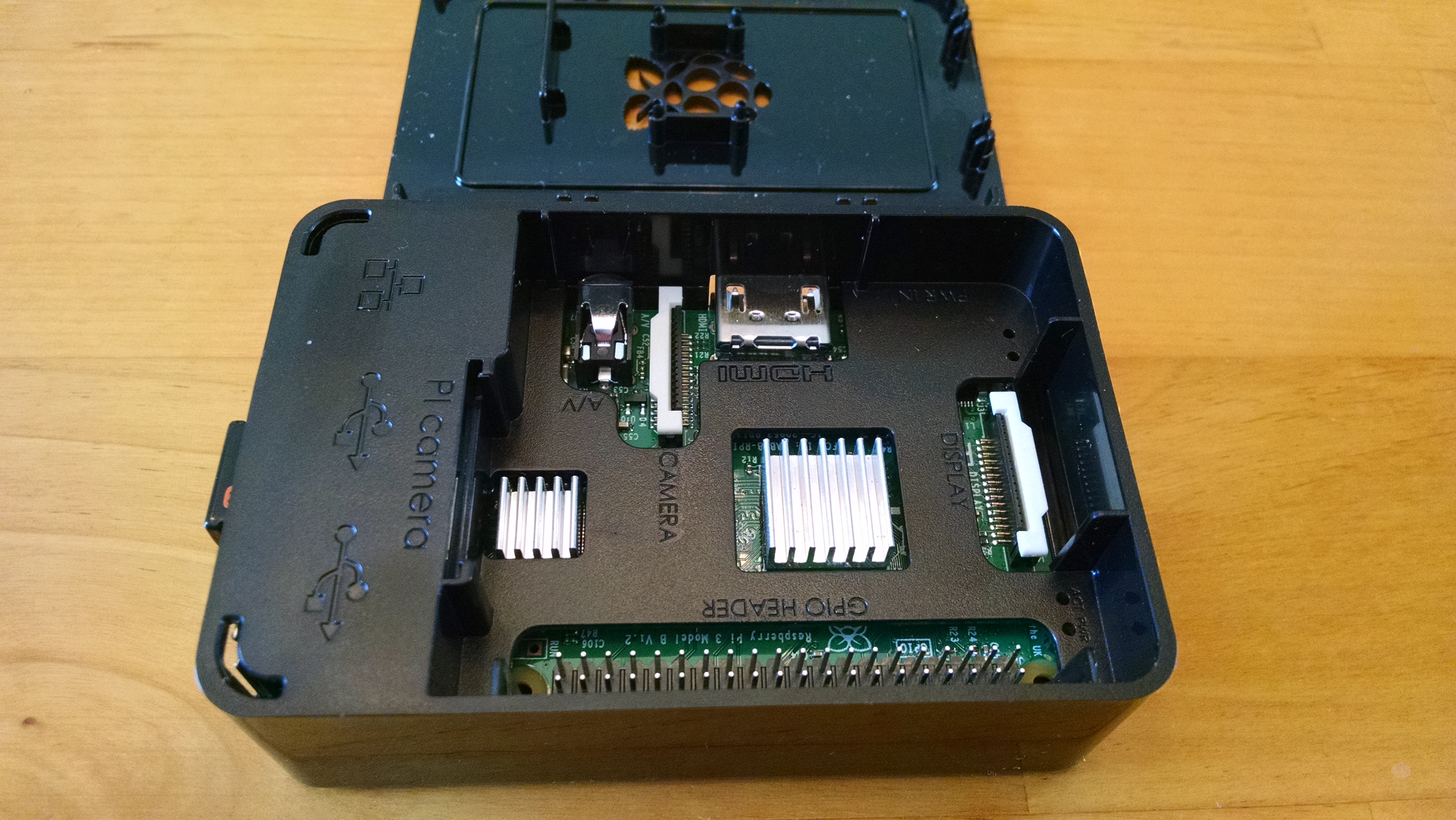Having recently written about the ChromeBox and all of its virtues, the new Raspberry Pi 3 running Ubuntu Mate is almost as good in many respects to the ChromeBox as a low-cost PC alternative. If fact, the Pi can be purchased in a fully operational configuration for about $75 (recommended kit from Amazon), which is about half the cost of the ChromeBox. Here’s what’s inclued in the CanaKit – 32gb version:
Once assembled (but with the top off), it will look like this:
Plug it into power (2.5A power supply provided with kit), connect it to your HDMI-ready monitor and a wired or wireless keyboard and you’re off to the races (almost). But before I get to the “almost” part, a couple more observations. First, you can learn more about the keyboard and monitor I’m using for this configuration by visiting my ChromeBox post. Also, like I did with the ChromeBox, you can conveniently mount the Pi to the back of the monitor to get it out of the way, like this – out of sight, out of mind:
And one last thing to note, the Pi 3 does not have a power switch so after issuing your shutdown command, you will need to turn power off to the device. For this, I would put both the monitor and Pi on a switched surge protector and turn both off that way.
OK then, now for the “almost” part. Once assembled (the easy part), there’s the task of downloading and creating a bootable micro-SD card, unless of course you’re OK sticking with the default NOOBS operating system, which I don’t recommend. The Pi 3 is capable of so much more due to it’s great performance. Afterall, this baby has a 1.2 GHz Quad-Core CPU in it.
Instructions to access, download and prepare the SD card can be found here: https://ubuntu-mate.org/blog/ubuntu-mate-for-raspberry-pi-3/
Still, depending on what other PCs/OSs you have lying around, getting Ubuntu (version 16.04) set up for the Pi can be a little challeging. Also, Ubuntu is a great version of Linux, but if you’re not somewhat familiar with Linux, it’ll take a little time to become familiar with new system. That said, Linux is a powerful and full-featured OS and is well worth learning enough to become with it. Within Ubuntu Mate, FireFox is the default Web browser, LibreOffice is the default office suite, VLC Player is the default media player, and current versions of both Scratch (1.4) and Python/IDLE (2.7 & 3.5) are provided for your programming enjoyment.
One last parting shot of the configuration I used to create this blog post:
The Pi 3, once configured, will not disappoint. Especially well suited to this configuration in an off-line mode are young programmers. I put tutorial videos for Scratch and Python on a USB drive, as well as sample programs, then set them loose with the programming languages included in this build. The possibilities are endless…